WordPress content SEO guide – 3 powerful tips for clients and post authors
TLDR; this article is intended for WordPress users who periodically publish simple content like blog posts, pages and WooCommerce products. More experienced readers will want an in-depth look into content creation and I placed some useful links at the end of the article.
Building web applications takes a lot of design and development effort. What most of our clients forget is that content is equally important as crisp user experience and fast loading times. That sentiment is same for every client or industry we work with – banks, education, manufacturing and even blockchain big data pioneers 🙂
Having this in mind, Neuralab team educates clients from day-one when building WordPress web applications. We held a lot of content management workshops for clients and a couple of frequent questions about SEO and content rules pop out. I’ve compiled those into a quick list of most important things to watch out for while creating content. These tips show that content authors have tremendous impact over what is published and how it influences search engine rankings for one web application.
1. Take care about Titles
Titles should be meaningful, compact and concise. Limit the title between 5 and 10 words and try to place important and truly relevant words at the start of the title. “Pork meat and zucchini lasagna video recipe” is far better to your users than “Healthy and Hearty: Meat and veggie lasagna recipe”. In essence, you should rely on the fact that your users will only read first words while scanning through Google Search Results Pages (SERP)
You’re probably wondering why is that so? The answer lies in F pattern reading habit of us bipods. Our eyes are glued to the left side of the scrolling window and users eye/hand/brain coordination processes first words of every line, looking for relevant content there. Brain is minimizing the work it needs for word processing and economizes it’s owners time. So to sum it up, biology tells us it’s better to place most relevant words at the start of the title (but remember my first point: titles should be meaningful so don’t skip on the copywriting effort).
2. Prepare your images
Images are one of the most overlooked aspect of content creation and SEO. Good thing is that WordPress users have maximum control over them (so why not make this a part of your content strategy). Most of the work around images happens before they got uploaded in the CMS. Let’s break this down:
– save your images in Full HD format, but no larger than that. Most of the web users will not have screens to show larger images so there’s no point in uploading 4K images to your WP site. There’s one exception though, if you have an eCommerce store with detailed products, like audio gear, bicycles etc, you can consider uploading 4K images with zoom view tool.
– optimize images while saving them, choose JPG with 80% of the quality. This will ensure that your images are crisp and perfect, but they will also be smaller in byte size (your site will load faster and web hosting bill for bandwidth will be smaller).
– name images so that the name reflects image content. Good example is “house-with-red-roof.jpg”. Bad example is “DSC3297.jpg”. There are reasons why this is important. Firstly, you will easily find images in your WordPress media library if you need to reuse them. Secondly, Google will scan those images and present your content in image search part of the Google search engine (thus, increasing your SEO rank).
– write ALT tags when you upload images to WP media library. This will help users with impaired vision to better understand your content (as screen reader will explain to them what is the content of one image). This is foremost an ethical practice, but it will also be a legal one in EU.
3. Write for the interactive medium
Most WordPress editors start to write like they’re writing high school essays or newspaper articles – large chunks of uniformed and boring black on white text. Don’t do that. Web writing should include links, photos, video embeds, galleries, maps and chunked text so that your users are interested and engaged.
Start with placing a couple of links in your text. Best approach is to link to your external references first as this is a good writing practice anyways. Remember that you can also place links to internal content like similar blog posts or related WooCommerce products. Users (and Google) will reward you for this effort in the long run as the whole web application will be easier to navigate, and the content easier to find and browse through.
If you’re writing about a complicated topic, consider embedding youtube videos inside your blog post. This is as easy as just placing a link to YouTube video that you want to embed. WordPress will automagically convert that link into embedded video (technology that enables this is called oEmbed). But don’t stop at YouTube videos. List of services that support oEmbed is growing on a daily basis.
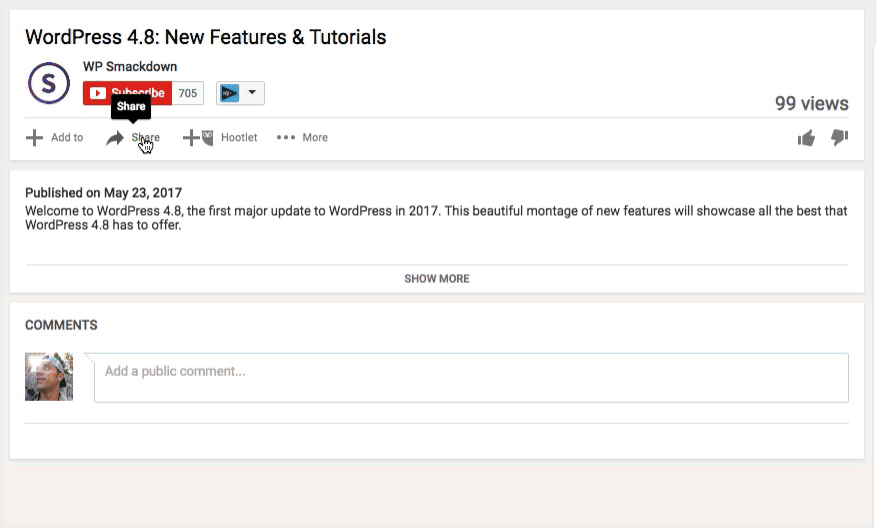
One last piece of advice is that you should get to know Gutenberg editing experience. This editor is a revolution in writing for WordPress and it enables you to create truly interactive and modern web content with multiple columns and rows in a block-like structure. You’re in an online world now and every user’s second counts.
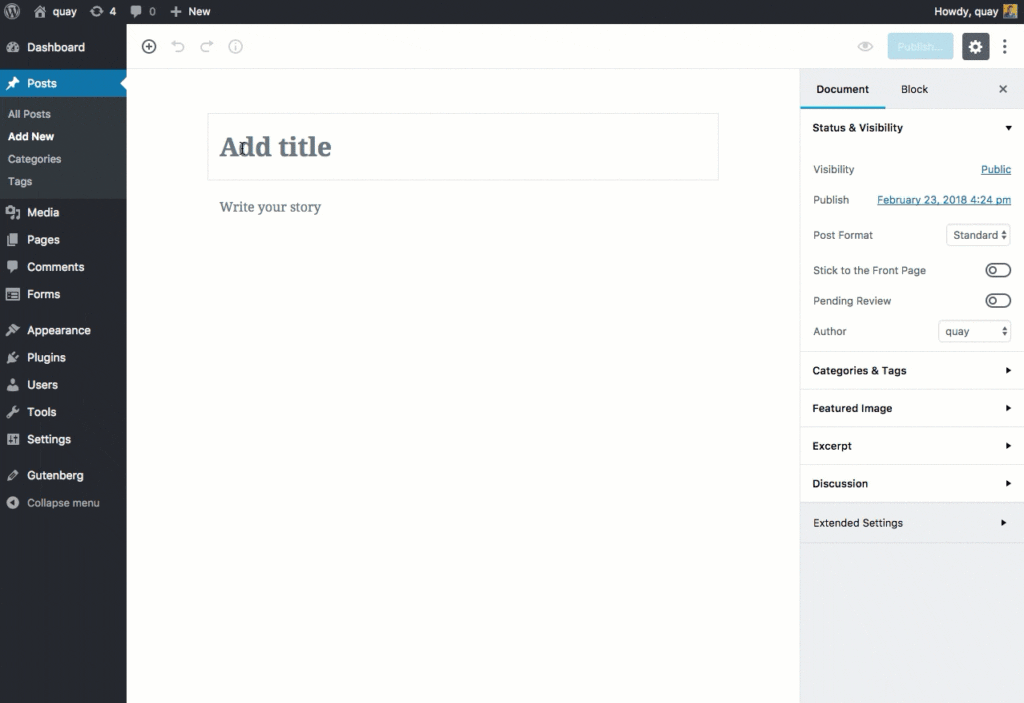
Designers, developers or digital marketers should look at the ever extensive WordPress and Yoast SEO blogs for a more in-depth content creation guides. Here are some of the golden references that will help you in your digital writing efforts:
Writing for the Web by Nielsen Norman Group – https://www.nngroup.com/topic/writing-web/
Yoast SEO guide for beginners or advanced users – https://yoast.com/seo-blog/
Writing for designers, A List Apart – https://alistapart.com/article/writing-for-designers-excerpt
19 Proofreading Tips for WordPress Bloggers, Kinsta – https://kinsta.com/blog/proofreading-tips/
25 Insights on Becoming a Better Writer, 99u.com – https://99u.adobe.com/articles/7082/25-insights-on-becoming-a-better-writer
Yoast SEO Must reads – https://yoast.com/must-reads-for-website-seo/







